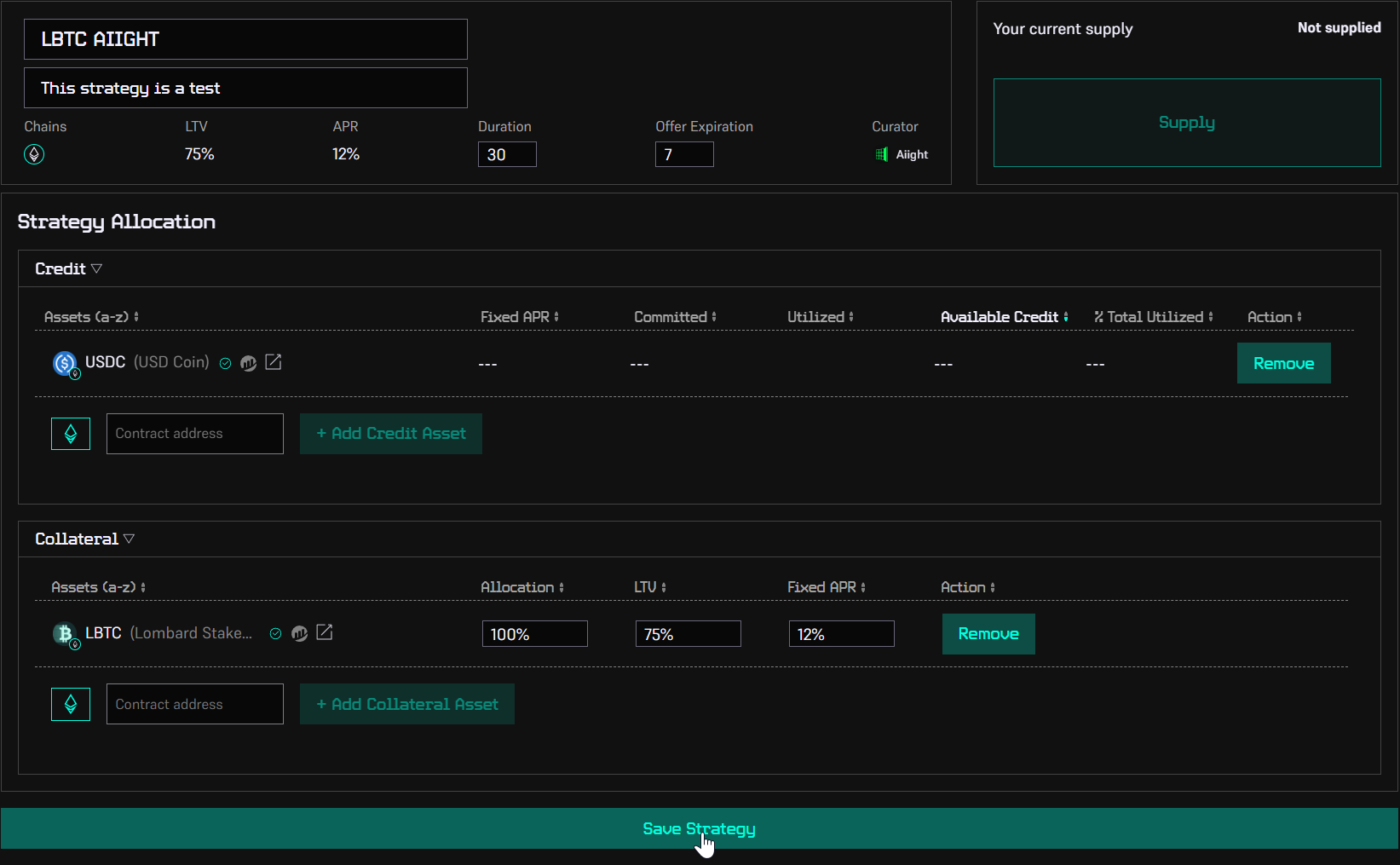Welcome
Curators on PWN can create and manage strategies, allowing lenders and borrowers to seamlessly match for fixed-term loans. Strategies define the terms and assets for lending and borrowing.
Contact us to become a curator, and proceed below to learn how to create your strategy.
How to Create a Strategy on PWN
Curating a strategy on PWN involves several key steps. Follow this guide to successfully set up and publish your strategy:
- Step 1: Start by connecting a wallet associated with the curator address provided in the curator form. (If you're not a curator yet, you can apply by filling out this Google form.)
- Step 2: Once your wallet is connected, click on the Create Strategy button.
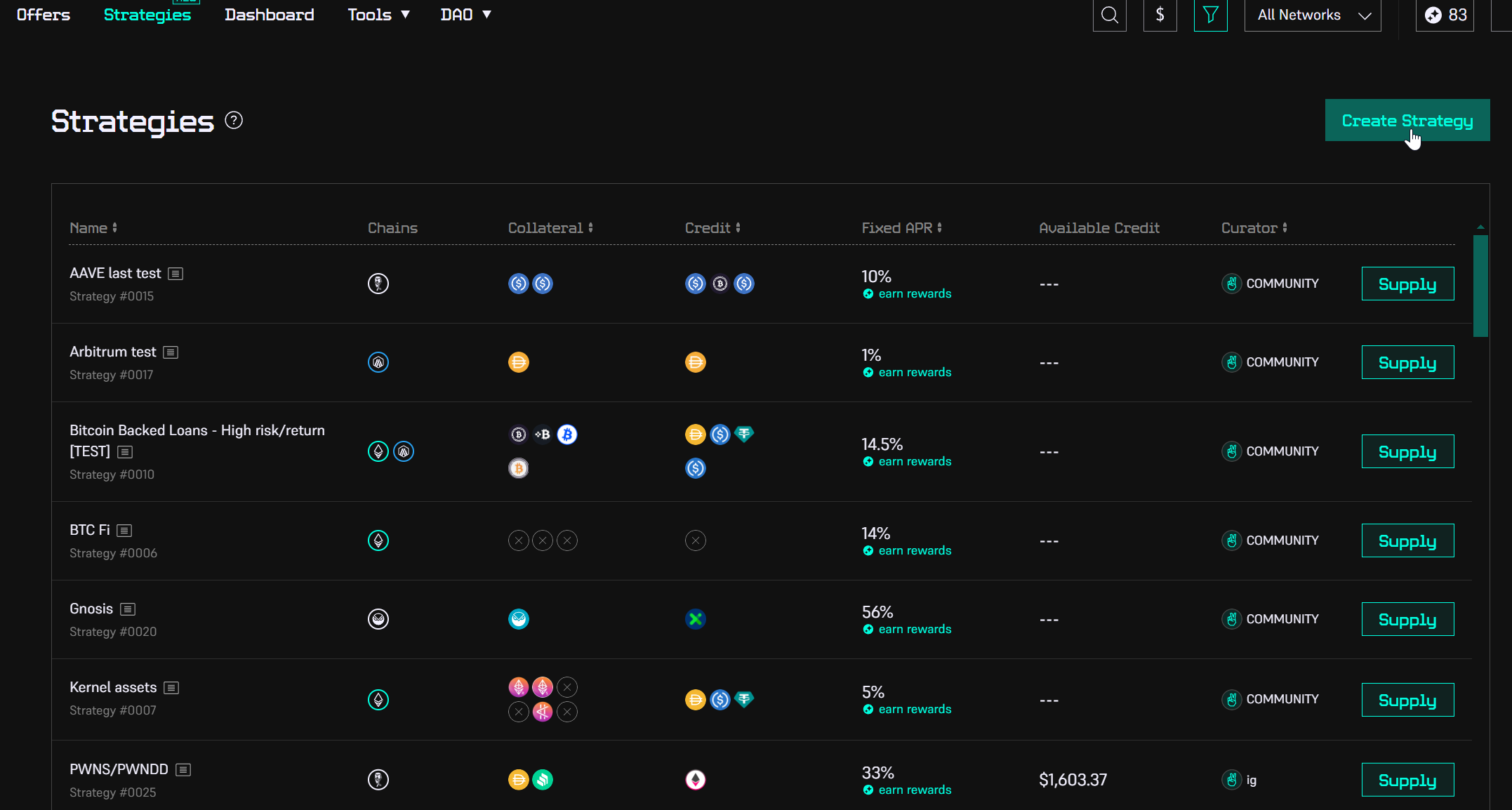
- Step 3: Name and Describe the Strategy Begin by giving your strategy a meaningful name and adding a description. This is done in the top-left section of the interface, where you can clearly outline the purpose and goals of your strategy.
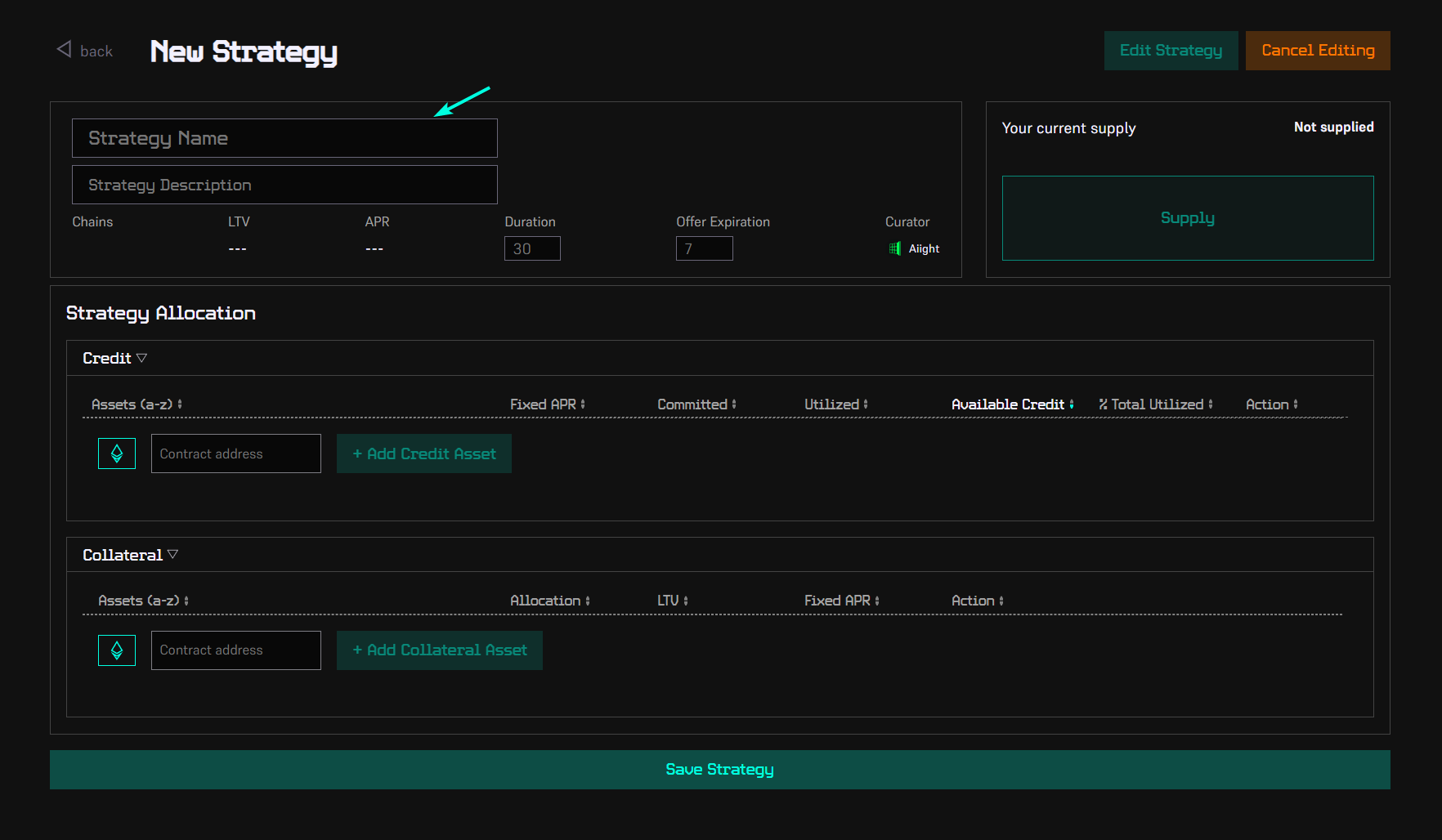
- Step 4: Define the Duration Set the duration, which represents the time borrowers will have to repay their loans. This parameter determines how long each loan will run before repayment is due.
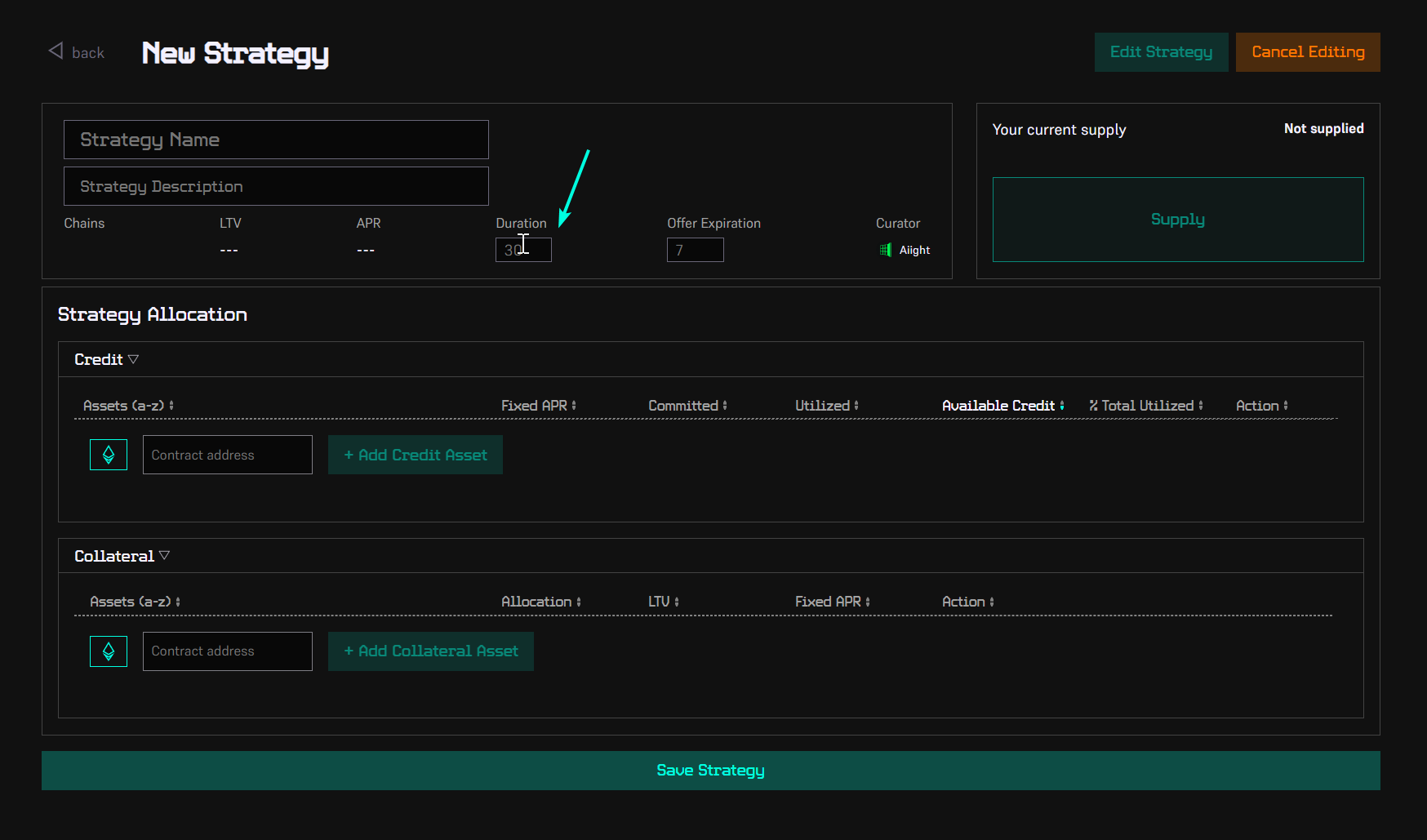
- Step 5: Set the Expiration Configure the offer expiration, which defines how long an unused offer will remain pending before it expires. This acts as a safety mechanism to prevent outdated offers from remaining on the platform.
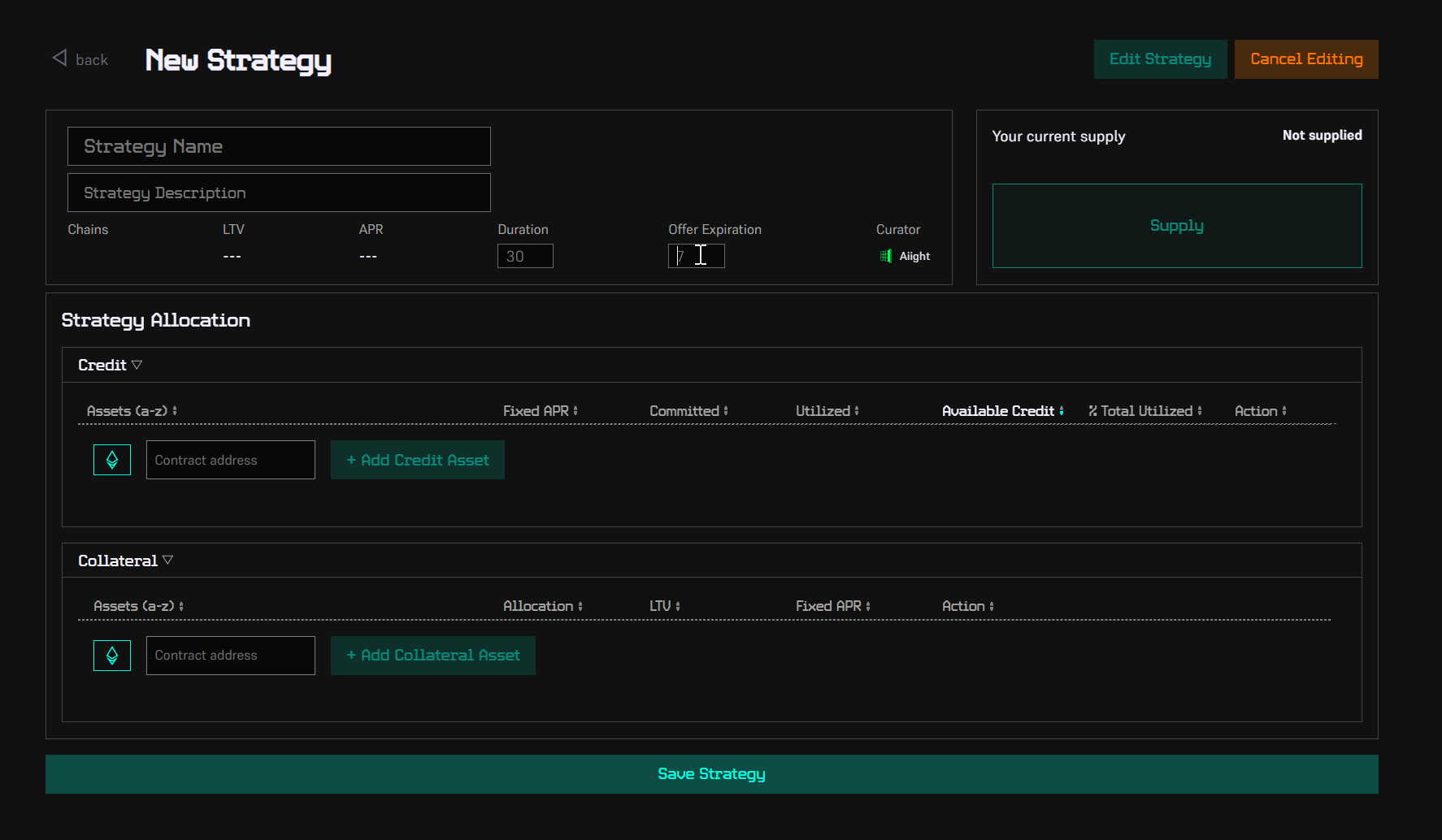
- Step 6: Strategy Allocation Now, it's time to choose credit and collateral for the strategy. Here's how:
Credit Allocation
First, select the network, paste the contract address of the asset you want to add as credit, and click "Add Credit Asset".
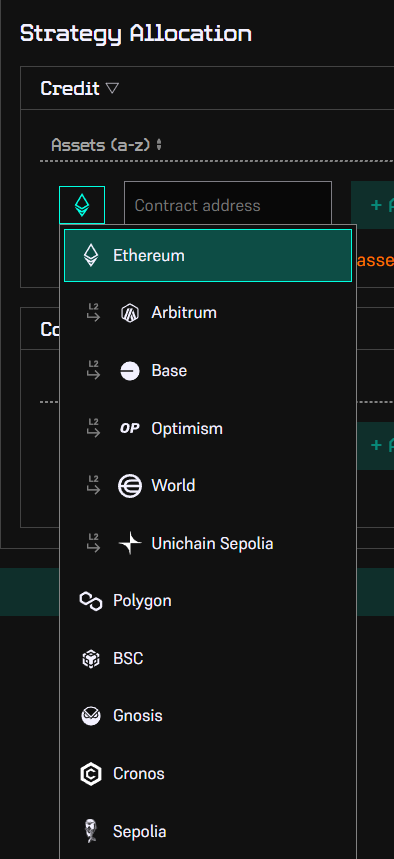
- Paste the contract address of the asset you want to add as credit.
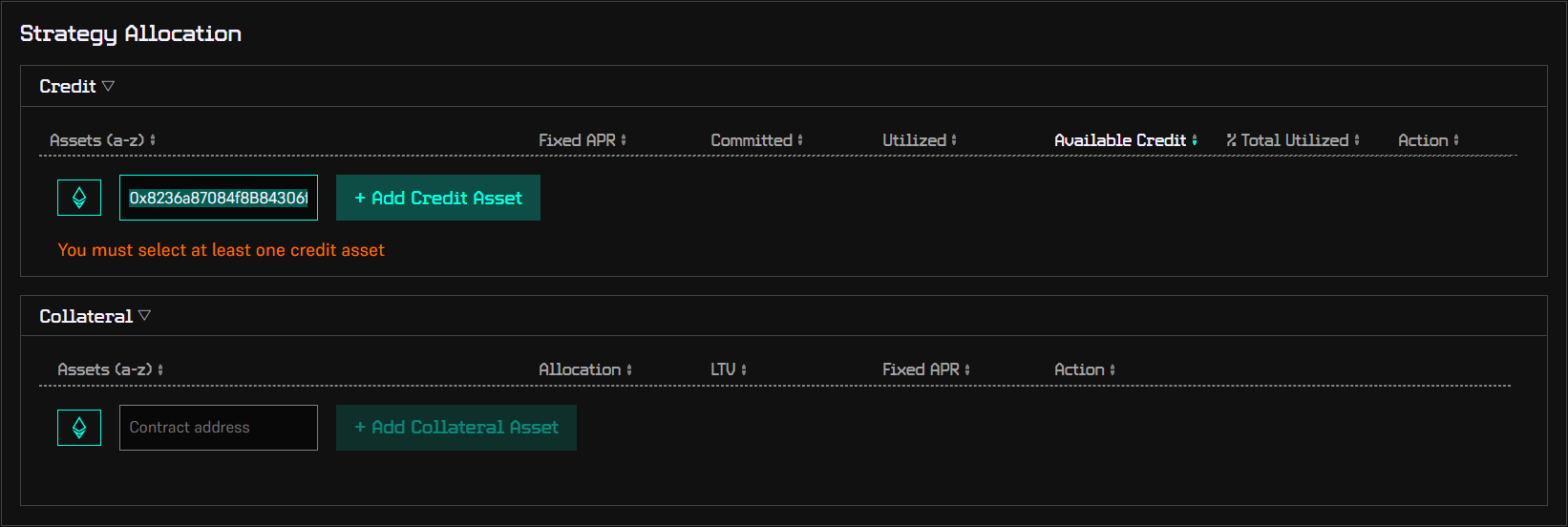
- Click "Add Credit Asset" to include it in the strategy.
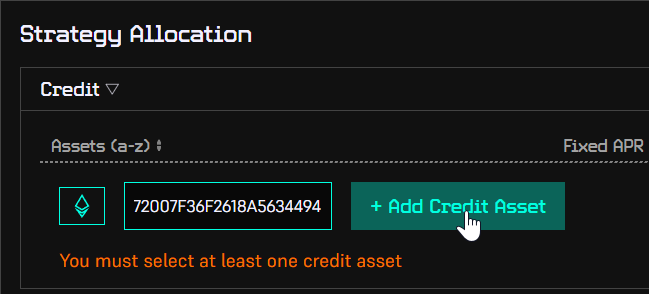
- Credit assets represent what can be supplied to the strategy.
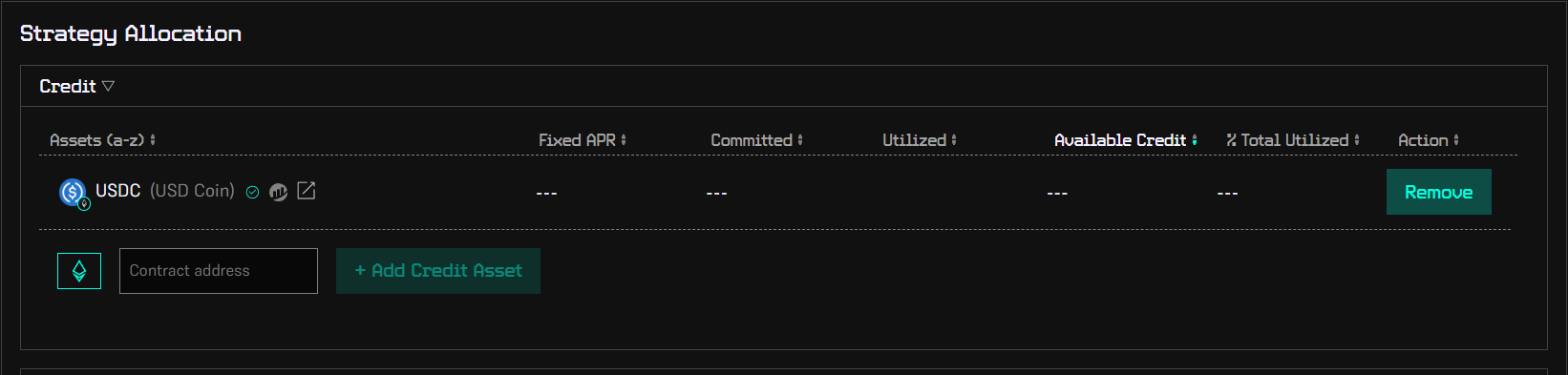
Collateral Allocation
Paste the contract address of the asset to be used as collateral, click "Add Collateral Asset", specify the Fixed APR, and define the LTV.
Setting Allocation (Optional)
Configure Allocation, LTV, and Fixed APR for each collateral asset.
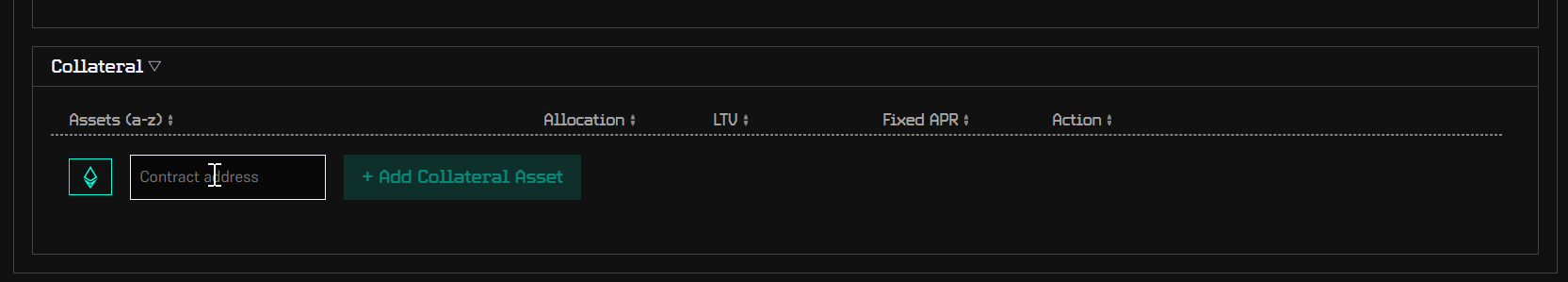
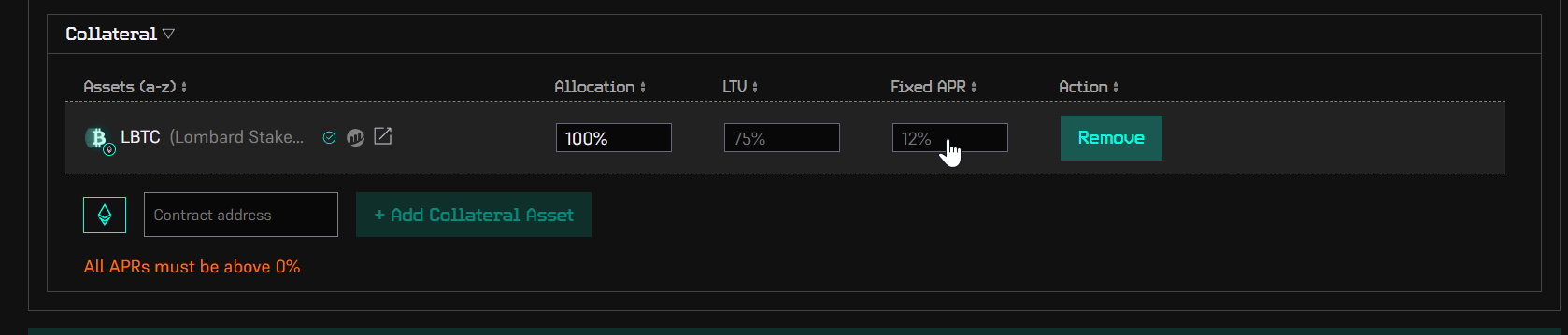
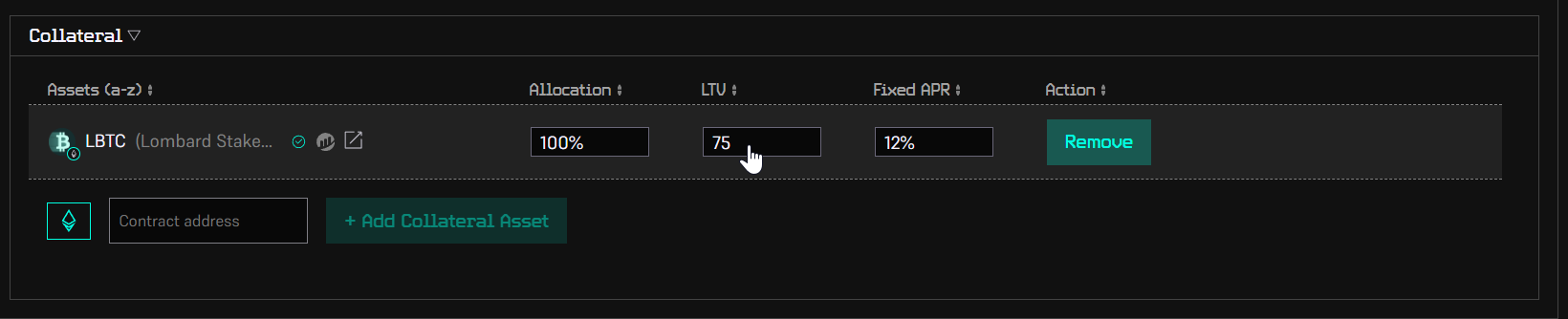
- Step 7: Publish the Strategy
Finally, once you've completed all the steps above, click the "Save Strategy" button to publish your strategy. This will make it active and ready for use on the platform. Your strategy is now live and available for borrowers and lenders to interact with!